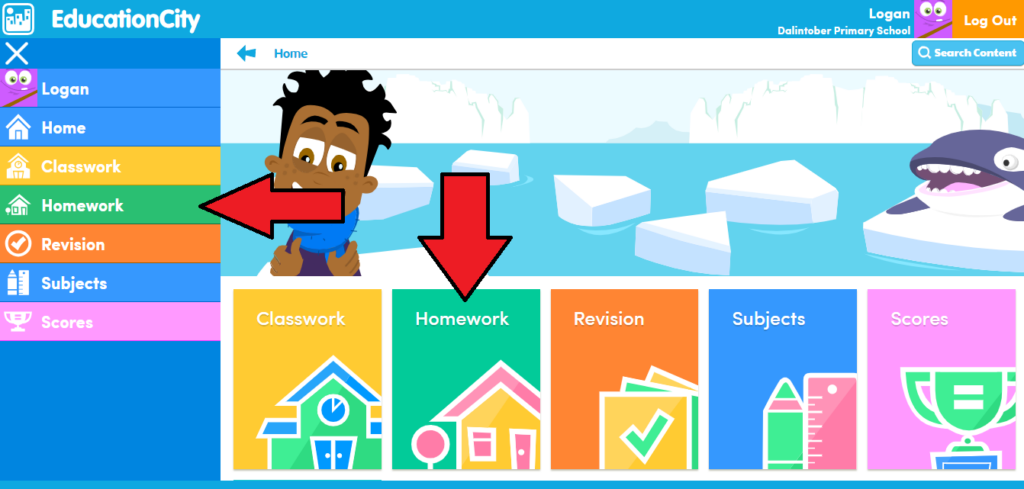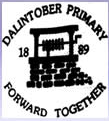At Dalintober, homework can be accessed through Google Classroom on Glow and Education City. Your child should be provided login information for these sites by their teacher. Should there be any issues with your child’s login information, please contact the class teacher or email the school at enquiries-dalintober@argyll-bute.gov.uk
There are tutorials on this page to show you how to access these sites.
Google Classroom/Glow
Most homework will be posted by class teachers on Google Classroom. The best way to access this is through Glow.
Your child should have login information for glow. The username will look something like this:
gw20smithjohn
Their password will be specific to them. You will find the login screen for glow at the following link:
https://sts.platform.rmunify.com/account/signin/glow
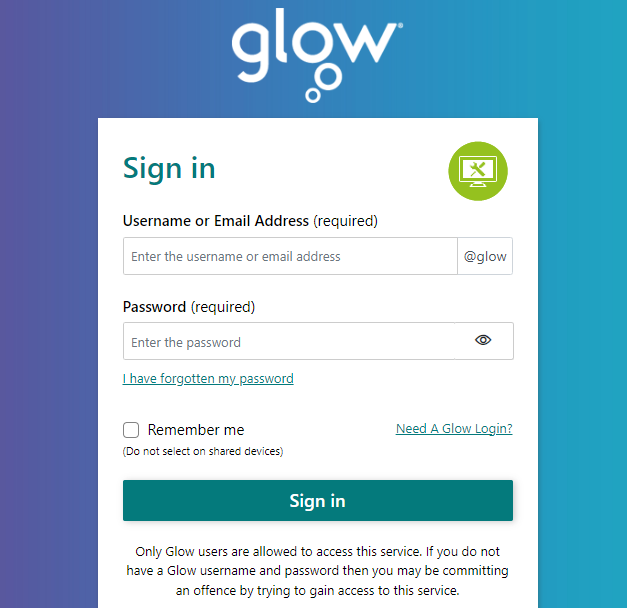
Once you have logged in to Glow, you will need to open Google Classroom. You should be able to do this by selecting the app from the launch pad.
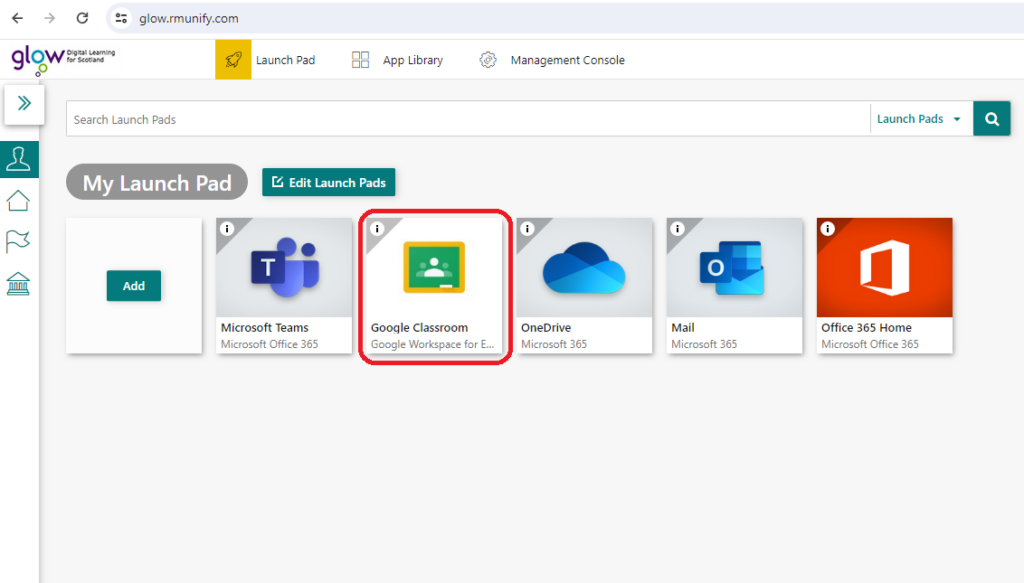
If Google Classroom is missing from your child’s launch pad, it can be added by completing the following steps.
First, click on app library at the top of the page. Then search for google classroom in the search box at the top right. Once selected, click add to library, then close pop-up and click on the launch pad again at the top.
Education City
Your child will have been given login information for EducationCity. It is usually their first name, but shorter names can sometimes be followed by a number, like below:
sarah OR sarah99
Their password will be their first name on its own, regardless of length. To login to the site, use the following link:
https://go.educationcity.com/?_ga=2.197658671.1662638739.1611861474-2073701833.1611531084
Please remember to select “Scotland” from the Country/Region box, otherwise your login will be unsuccessful.
Once you are logged into the site, you will need to select the homework section on the menu at the side or on the main part of the website.